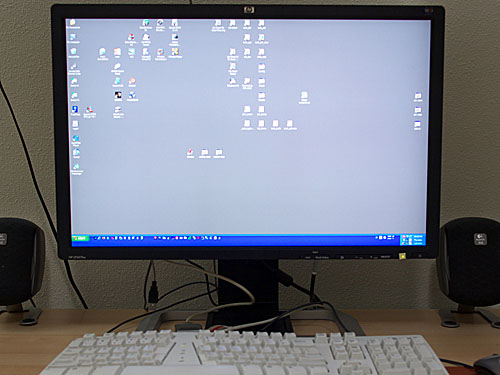| |
KG's 11 dimensional retrospectionKeiji's blog about Software Engineering, Computer Science, Astronomy, etc |
| « Enabling AHCI on Windows Server 2008 and jmicron SATA controler | | Top | | CSS2: page-break-before: always; » |
Installing Windows Home Server on VMware Workstation 7.1
When I tried to install the Windows Home Server 2008 (Windows Server 2003 based) on my VMware workstation 7.1 recently, I had several issues. So, here is a memo to fix those:
http://kb.vmware.com/selfservice/microsites/search.do?language=en_US&cmd=displayKC&externalId=1006956
SCSI Disk Drivers for VMware Server, Workstation or ACE
http://downloads.vmware.com/d/details/scsi_dt_server_wkst_ace/dHdiQGh3YiVq
-
Use IDE I/F when creating a virtual disk for the primary disk.
Also it need to be at least 80GB.
-
After the first step installation from DVD, it is going to reboot and resuming the installation from a disk.
However, at that point, it requires VMware's SCSI disk driver, even though the DVD is using IDE I/F.
So, make sure to attach a driver floppy image "vmscsi-1.2.0.4.flp", and hit "F6" to load that driver.
Reference:
Using the VMware SCSI Disk Driver for Windows Guest Operating Systemshttp://kb.vmware.com/selfservice/microsites/search.do?language=en_US&cmd=displayKC&externalId=1006956
SCSI Disk Drivers for VMware Server, Workstation or ACE
http://downloads.vmware.com/d/details/scsi_dt_server_wkst_ace/dHdiQGh3YiVq
| keiji@12:36 AM | Windows Home Server |
- Search
- About
Recent Photos [-] - 2730
 Bottom
Bottom