KG-Chart for Bead WeavingA chart designing software for Bead Weaving |
For iPhone/iPad/iPod Touch, try our new mobile application. Now available at iTunes App Store. For more detail, visit our StitchSketch Page.
Features
Here is some main features of the KG-Chart for Bead Weaving.



(Note: These color palette are my original adjusted colors. It might be a little different from the actual colors, depends on environment (e.g. display, lighting), and is intended to be used as a guide.)

Also, you can check how much stitches each stitch has.

You can change a mesh size and a paper size
![]()
![]()

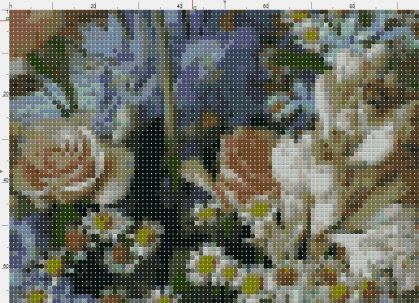
Screen
This is a main screen snapshot.
Drawing
Each stitch has a color and a mark.
Tools
Stitch: Rectangle, Ellipse, Flood fill, eraser.
Color Palette
You can use a color palette for Delica Beads and TOHO Best Beads.(Note: These color palette are my original adjusted colors. It might be a little different from the actual colors, depends on environment (e.g. display, lighting), and is intended to be used as a guide.)

Color List / Marks
The colors selected are listed with marks. You can change the colors/marks.Also, you can check how much stitches each stitch has.

Print Preview
You can see a print/preview screen. The chart is divided into multiple pages automatically.You can change a mesh size and a paper size
Print Preview
You can import a picture and convert it to a chart.
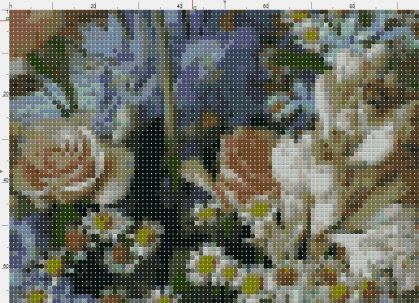
- Search
- 1418
