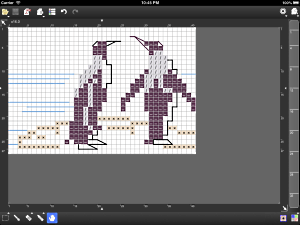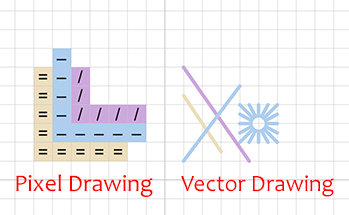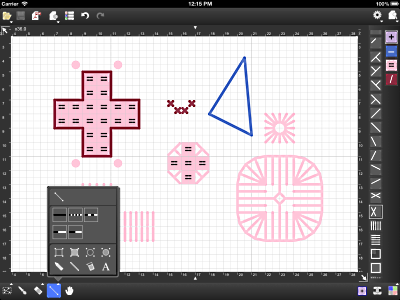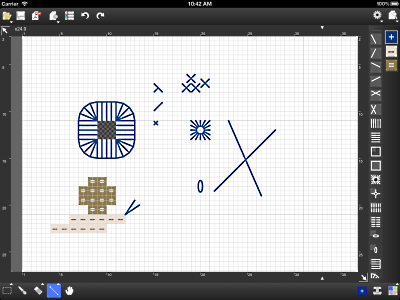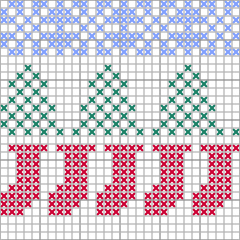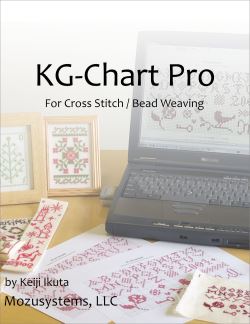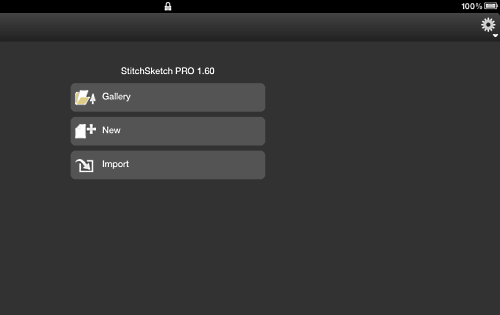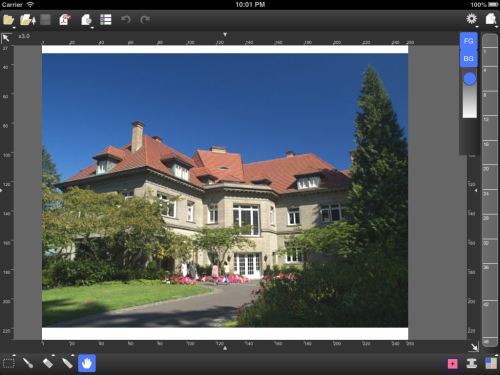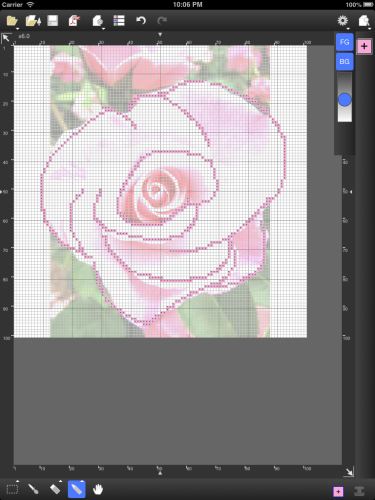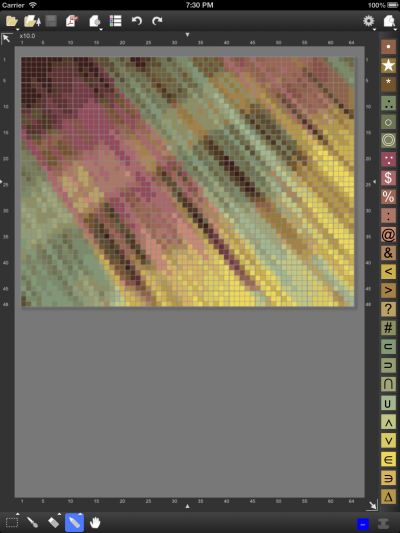KG-Chart / StitchSketch blogAbout KG-Chart/StitchSketch, designing a craft chart on MS-Windows and iPhone/iPad. Cross Stitching, Bead Weaving, Pixel Art, Perler Beads, Knitting Pattern, and more! Japanese version is here. |
Non English regional setting
There is a known issue that if you change the "Regional Setting" other than English, then KG-Chart
can't start, displaying error message "Failed to read image data."
The setting is in control panel: "Regional and Language Options" - "Advanced" - "Language for non-Unicode programs".
It needs to be "English (United States)" or "Japanese" for KG-Chart to start.
I'm now trying to fix this issue so that KG-Chart can run with any language setting.
(Even though, I can't really grantee that KG-Chart works fine on any language setting, but I think at least it should be able to start...)
Meanwhile, please change the setting if you want to try KG-Chart for now.
can't start, displaying error message "Failed to read image data."
The setting is in control panel: "Regional and Language Options" - "Advanced" - "Language for non-Unicode programs".
It needs to be "English (United States)" or "Japanese" for KG-Chart to start.
I'm now trying to fix this issue so that KG-Chart can run with any language setting.
(Even though, I can't really grantee that KG-Chart works fine on any language setting, but I think at least it should be able to start...)
Meanwhile, please change the setting if you want to try KG-Chart for now.
| keiji@11:58 PM |
Threads/Comments closed.
Tags [-]
- Search
- About
Recent Photos [-] Recent Comments [-] - StitchSketch 2.54Is it possible to tw
- StitchSketch (Full) ver 2.0 Release NotesI have bought Stitch
- StitchSketch for AndroidLenovo tablet
- StitchSketch (Full) ver 2.0 Release NotesI haved ver.StitchSk
- StitchSketch for AndroidI look forward to th
- StitchSketch 2.54How to copy portion
- Color List on PDFIgnore comment today
- StitchSketch (Full) ver 2.0 Release NotesWhen I export as a p
- StitchSketch (Full) ver 2.0 Release NotesPlease go to the "Co
- StitchSketch (Full) ver 2.0 Release NotesWhy won’t the color
- 3137

 Bottom
Bottom