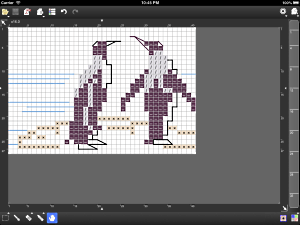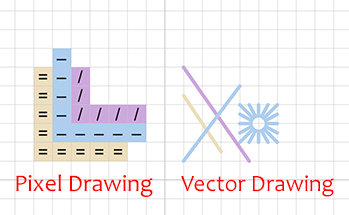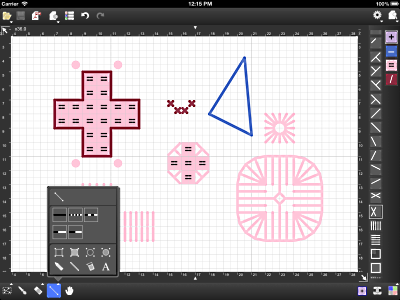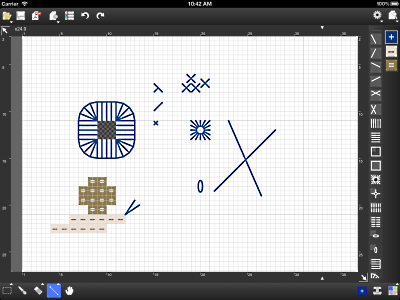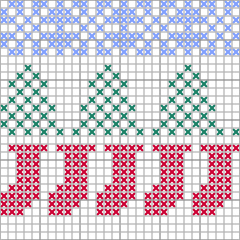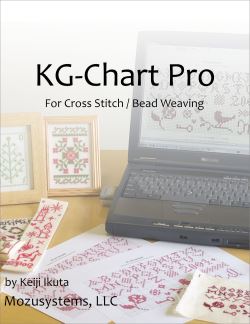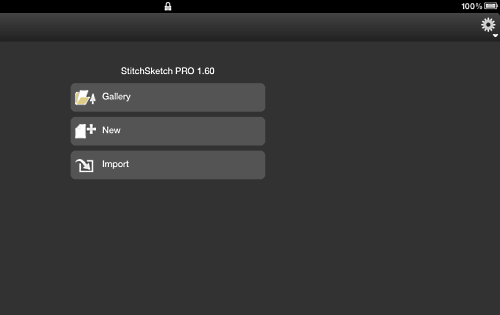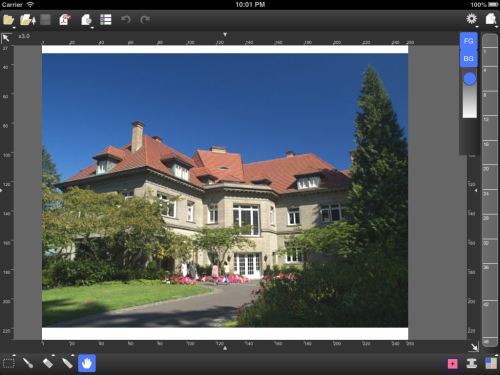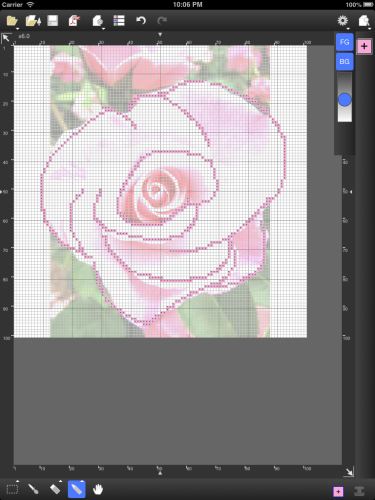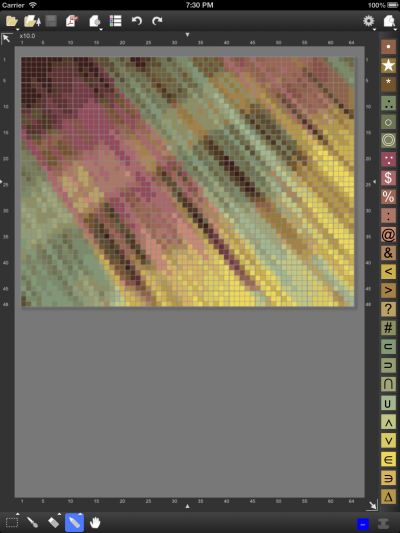KG-Chart / StitchSketch blogAbout KG-Chart/StitchSketch, designing a craft chart on MS-Windows and iPhone/iPad. Cross Stitching, Bead Weaving, Pixel Art, Perler Beads, Knitting Pattern, and more! Japanese version is here. |
StitchSketch ver 1.08 coming soon
StitchSketch ver 1.08 is coming soon and following features/fixes will be available:
Bug Fixes
To do that, the process will be something like this:
-
Paste from a file
You will be able to open a chart and paste it on your current editing chart.
This makes it possible to use charts as a "Clip Art", and combine parts into one chart.
-
Assign Color Code
Finally, you will be able to assign color code automatically by choosing a color palette.
Read a section below for more detail.
-
Selected Color List - more manipulations
Delete Unused Colors - You will be able to delete unused color items at once
Merge Duplicate Colors - You will be able to solve duplicates entries
-
Ruler Options
Reverse: Count from bottom to top (or Right to left) - This is for Knitting Pattern.
Zero: Start from 0 (zero) instead of 1
Bug Fixes
-
"Generate PDF" button didn't work on first attempt.
-
When importing an image, the photo orientation flag was not recognized.
-
Some other minor fixes
Converting a Photo into a Chart
Using the new features above #2 and #3, you can convert a photo into a chart with thread's color code.To do that, the process will be something like this:
-
Use "File"-"Import", to convert a photo from a photo album into a chart.
This converts an image to a generic RGB color reduced chart. (This just reduces the number of colors)
-
In "Selected Color List", use "Assign Color Code"
This will find the closest color for each color item from a palette, and update a color and assign a color code.
At this point, the chart is based on color palette colors.
However, this could result in duplicate color entries, as some colors could be quite similar and they could end up with same color code.
-
Use "Merge Duplicate Colors" to clean up duplicate color items.
-
Also use "Delete Unused Colors" to clean up unused color items.
| keiji@02:38 PM | Announcement, StitchSketch |
Threads/Comments closed.
Tags [-]
- Search
- About
Recent Photos [-] Recent Comments [-] - StitchSketch 2.54Is it possible to tw
- StitchSketch (Full) ver 2.0 Release NotesI have bought Stitch
- StitchSketch for AndroidLenovo tablet
- StitchSketch (Full) ver 2.0 Release NotesI haved ver.StitchSk
- StitchSketch for AndroidI look forward to th
- StitchSketch 2.54How to copy portion
- Color List on PDFIgnore comment today
- StitchSketch (Full) ver 2.0 Release NotesWhen I export as a p
- StitchSketch (Full) ver 2.0 Release NotesPlease go to the "Co
- StitchSketch (Full) ver 2.0 Release NotesWhy won’t the color
- 134

 Bottom
Bottom